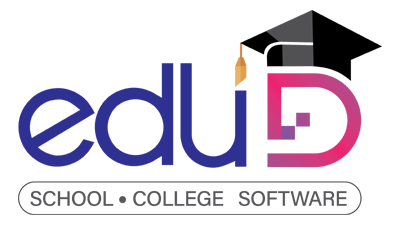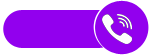Warning: Undefined array key "vp_page_image_desc" in /home/royalifems/public_html/edud/pages.php on line 37
Warning: Undefined array key "vp_section1_image_desc" in /home/royalifems/public_html/edud/pages.php on line 43
Warning: Undefined array key "vp_section2_image_desc" in /home/royalifems/public_html/edud/pages.php on line 49
Computer Lab
- Home
- >
- Computer Lab
Computer Lab Facilities
A college computer lab is an essential resource for students and faculty, providing access to technology and tools necessary for academic research, assignments, and projects. It is designed to cater to various disciplines, from computer science and engineering to digital arts and business analytics. Below are the key features and facilities commonly found in a college computer lab:
1. Workstations and Hardware
- Desktop Computers: High-performance computers equipped with fast processors, ample RAM, and large storage capacity, allowing students to run complex programs, render graphics, or perform data analysis.
- Dual Monitors: Some workstations feature dual monitors for multitasking, particularly useful for design work, coding, or analyzing large datasets.
- Laptops and Tablets: In some labs, portable laptops or tablets are available for checkout, offering flexibility for students who prefer to work outside the lab or need mobile computing solutions.
2. Software and Programming Tools
- Operating Systems: The lab typically offers both Windows and macOS environments, with some labs also providing Linux systems for specific programming and research needs.
- Programming Software: Access to a wide range of programming languages and environments, including Python, Java, C++, R, MATLAB, and more for computer science, data science, and engineering students.
- Database and Statistical Tools: Software like SQL, Microsoft Access, SPSS, and SAS for students working on database management, statistical analysis, and research.
- Web Development Tools: Applications like Dreamweaver, Sublime Text, Visual Studio Code, and platforms for coding in HTML, CSS, JavaScript, and other web languages.
- 3D Modeling and Animation Software: Tools such as Autodesk Maya, Blender, and 3ds Max for students studying animation, 3D design, or game development.
3. Multimedia and Design Tools
- Graphic Design Software: Adobe Creative Cloud (Photoshop, Illustrator, InDesign) for digital design, print media, and illustration projects.
- Video Editing Software: Tools like Adobe Premiere Pro, Final Cut Pro, and DaVinci Resolve for video production, film editing, and multimedia projects.
- Audio Editing Software: Programs like Audacity or Adobe Audition for audio engineering, music production, or podcast creation.
4. Network and Internet Access
- High-Speed Internet: Fast and reliable internet access across all workstations, allowing for efficient web research, file downloads, and cloud-based collaboration.
- Wired and Wireless Connections: Ethernet connections for higher bandwidth needs and Wi-Fi for students using personal devices.
- Networked Printers and Scanners: Printers, including high-quality color printers and scanners, are available for printing reports, projects, and design work.
5. Specialized Labs
- Cybersecurity Labs: Dedicated spaces with advanced security software, firewalls, and sandbox environments where students can practice ethical hacking, penetration testing, and cyber defense techniques.
- Artificial Intelligence and Machine Learning Labs: High-performance computing systems with GPUs for running machine learning models, simulations, and AI research.
- Cloud Computing Labs: Workstations configured to teach cloud-based services and development, providing access to platforms like AWS, Google Cloud, and Microsoft Azure.